ShopDreamUp AI ArtDreamUp
Deviation Actions
Description
+walkthrough
Super-duper basic eye tutorial
I don't really have a set eye-style, but I thought this one was pretty basic.
So here's the written instructions!
(Note: The brush settings never change, but I put them up every time to show which tools I was using)
1:
I sketched out a basic eye shape
using the Pencil tool.
2:
In a new layer I drew out the new,
sharp lines using the Pen tool
3:
I typically put the iris in a different
layer than the lid/etc. Also added
dem eye-lashes.
4:
Put in base colors using the pen
tool! If your lineart doesn't have any
breaks in it, you can use the magic-wand
tool and fill the rest in, but I just
manually colored this one.
5:
Here's where I start airbrushing in
some colors. To color within the base-colors,
I check the 'Preserve Opacity' box in the
layers-options area ("Lock" will appear
on the layer). Then I pick a new color,
use the Airbrush tool, and blend a bit
more with the Blur tool.
6:
Time for some cell-shading. Generally
every time I shade I use the layer's
'Clipping Group' function. Above the layer
you want to shade, create a new layer
and check the 'Clipping Group' box. Try
coloring on that new layer! Tis very handy.
I picked a deeper, darker shade of blue
and used both the Pen and Airbrush tool.
7:
Moooore airbrushing. Added the pupil,
airbrushed a lighter shade on it, and then
airbrushed black at the top of the eye.
8:
Layer effects! For the highlights I used the pen
tool with a light shade of blue, changed the layer
mode to be 'Luminosity', and lowered the Opacity
down some. For the shadows, I airbrushed a
shade of purple in (forgot to add the Airbrush
tool to the side, sorry! No setting change of course),
duplicated the layer (by dragging it up and dropping
it over the 'New Layer' thumbnail), and set the
newly cloned layer's mode to Multiply.
9:
Now that I got all dez bitches colored, I merged
them together. If you're using a bunch of
clipped layers like me, your layer-pallet-thing
might look something like mine. Anyways, to
merge layers down (note: This isn't the best
option if you plan on going back and editing
things more) go up to layer and hit 'Merge Down'
(or ctrl+e). After that, to add hilights, I put
mine OVER the lineart layer. Yup that's pretty much it.
10:
Look at that desu eye you just drew.
SO KAWAII I CANT EVEN. PLZ BE MAI WAIFU KAWAII-EYE-CHAN.
Yeah okay bye
Super-duper basic eye tutorial
I don't really have a set eye-style, but I thought this one was pretty basic.
So here's the written instructions!
(Note: The brush settings never change, but I put them up every time to show which tools I was using)
1:
I sketched out a basic eye shape
using the Pencil tool.
2:
In a new layer I drew out the new,
sharp lines using the Pen tool
3:
I typically put the iris in a different
layer than the lid/etc. Also added
dem eye-lashes.
4:
Put in base colors using the pen
tool! If your lineart doesn't have any
breaks in it, you can use the magic-wand
tool and fill the rest in, but I just
manually colored this one.
5:
Here's where I start airbrushing in
some colors. To color within the base-colors,
I check the 'Preserve Opacity' box in the
layers-options area ("Lock" will appear
on the layer). Then I pick a new color,
use the Airbrush tool, and blend a bit
more with the Blur tool.
6:
Time for some cell-shading. Generally
every time I shade I use the layer's
'Clipping Group' function. Above the layer
you want to shade, create a new layer
and check the 'Clipping Group' box. Try
coloring on that new layer! Tis very handy.
I picked a deeper, darker shade of blue
and used both the Pen and Airbrush tool.
7:
Moooore airbrushing. Added the pupil,
airbrushed a lighter shade on it, and then
airbrushed black at the top of the eye.
8:
Layer effects! For the highlights I used the pen
tool with a light shade of blue, changed the layer
mode to be 'Luminosity', and lowered the Opacity
down some. For the shadows, I airbrushed a
shade of purple in (forgot to add the Airbrush
tool to the side, sorry! No setting change of course),
duplicated the layer (by dragging it up and dropping
it over the 'New Layer' thumbnail), and set the
newly cloned layer's mode to Multiply.
9:
Now that I got all dez bitches colored, I merged
them together. If you're using a bunch of
clipped layers like me, your layer-pallet-thing
might look something like mine. Anyways, to
merge layers down (note: This isn't the best
option if you plan on going back and editing
things more) go up to layer and hit 'Merge Down'
(or ctrl+e). After that, to add hilights, I put
mine OVER the lineart layer. Yup that's pretty much it.
10:
Look at that desu eye you just drew.
SO KAWAII I CANT EVEN. PLZ BE MAI WAIFU KAWAII-EYE-CHAN.
Yeah okay bye
Image size
1500x9700px 3.22 MB
© 2013 - 2024 KittyCouch
Comments8
Join the community to add your comment. Already a deviant? Log In
Hi,I recently found out of your art thanks to Youtube,because I saw your speedpaint about Pokemon gijinkas ^^ Your art is really cool,it looks so soft and cute <3 I also noticed that we share both birth month and love for Pokemon and Animal Crossing and that's interesting because I recently started playing Pocket Camp ^^ I'd like to know who is your fav villager >w< Also,I know this is old,but may I know the settings of your current brushes? The advanced ones too.Thank you for this tutorial and sorry to bother you.Keep going on with your adorable work! ^o^
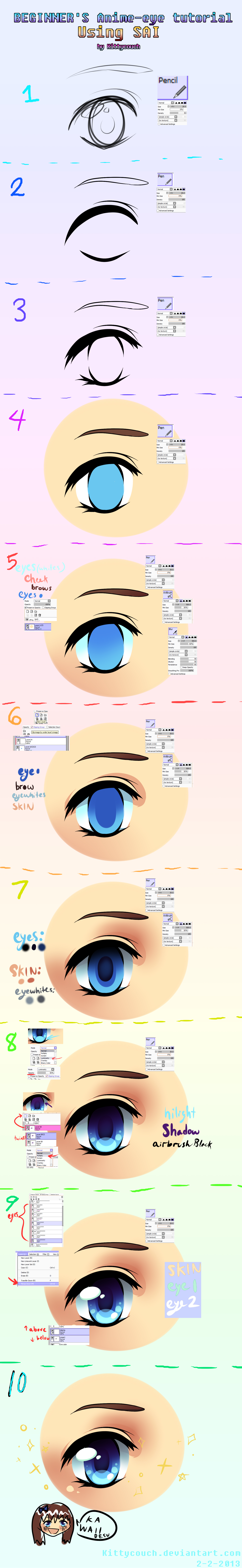













![[Tutorial] Hair Coloring](https://images-wixmp-ed30a86b8c4ca887773594c2.wixmp.com/f/a174d526-78e7-4548-b4a9-3177f3047afb/d9d780y-e884f74f-6e76-4e7c-a17a-4113fceeea98.png/v1/crop/w_184)

![[Tutorial] Hair Coloring](https://images-wixmp-ed30a86b8c4ca887773594c2.wixmp.com/f/a174d526-78e7-4548-b4a9-3177f3047afb/db4rzs5-c2566e86-0f7d-45d1-815d-9d47e9feb455.png/v1/crop/w_184)





![[TUTORIAL] How to color eyes + Sai fale FREE](https://images-wixmp-ed30a86b8c4ca887773594c2.wixmp.com/f/84705160-8e35-42b6-94eb-7b4b7baa8805/ddge42z-ace200e6-5479-4f8e-b89d-ac62bb3f1611.png/v1/crop/w_184)












